My Frost Nexus 6P made it a little early to me from the expected delivery time, which was November 4-6th. I was super pumped to see my shipping status go to “Shipped” last Friday! Needless to say I was hoping it would have shipped a day sooner so I could have had it over the weekend, but I am not going to complain about still getting it sooner than expected. Not too mention that many people’s devices are still only in the “Processing” phase.
During my live broadcast of unboxing the Nexus 6P I was asked viewers if it was the first Frost Nexus 6P video they have seen and many responded saying it was. Now as you read that question, let me ask you if you’ve seen other Frost Nexus 6P videos before you saw mine?

Unboxing the Nexus 6P was rather simple and the contents included the phone, USB C to USB C cable, USB to USB C able, charger, sim ejector, and papers. Nothing too special or fancy.
The majority of the video walks the viewer through the whole set up process and shows you what to expect. The broadcast lasted for about 2o minutes and that is the time frame you can look at when getting this all ready to use.
First Impressions
Coming fresh off the Moto X Pure Edition and the Note 5, I am torn between what device I want to use as a daily driver. The three phones are great in their own way. The Note 5 is a better phone and is the standard to which I measure how good a phone is. I just got the Moto X PE last week and haven’t really had a lot of experience with the phone, so the itch to use it is there because it’s still a new toy to me. BUT I’m issuing myself a challenge to use the Nexus 6P as my daily driver for at least the month of November. Let’s call it #NexusNovember?
Follow on Instagram for daily #NexusNovember posts!
The build quality is on point with is the 6P. The full metal body, tactile buttons, and chamfered edges make this thing phone look really nice! I’m very happy with my color choice as well! The Frost in my opinion looks elegant, clean, and sharp! Not too mention I have not had a problems with the surface being a fingerprint magnet.
I have been keeping an eye out on the chamfered edge to see if they mark up at all. The edge reminds of what we saw on the Note 4. So far there is one minor marking, hardly a scratch near the sim tray. The rest of the edge is clean, but does attract fingerprints.

The fingerprint sensor is really easy to use. Setup was a breeze and it responds snappy. It’s been the fastest way to unlock your screen by far!
The camera was a big question whether or not I will want to use this phone. I’m completely spoiled from the Note 5 camera because it’s simply so good and packed with fun features. While the Google Camera app is minimal and easy to use, it’s lacking a lot of features in my opinion. If they would add at least a time lapse feature I would a complete happy camper.
As far as the quality goes in just the few minutes of using it…it’s definitely not the best camera, but it’s definitely not the worst. It actually performs pretty good. The battle is really comparing it to the Moto X PE, as I believe the two perform about the same at this point. That said, I am not disappointed in the camera. May I add the Motorola Nexus 6 camera was unacceptable and a major turn off. I don’t have those feelings towards the Nexus 6P camera.
Follow me on Google+ for some camera samples that I will post here and there.
Sample photos from the camera
Performance has been pretty good. I’ve not experienced anything out of the ordinary, seems to fly, and I am liking the Marshmallow update.
The only issue I have noticed is that it seems like my cellular signal is not as strong as what I saw on the Moto X PE or Note 5. Seems to be getting half the signal I was getting compared to other devices. Mind I am using Verizon and coverage is great in my area.
USB C is something I am having a hard time adjust to because I am used to have not only micro USB cables around, but I have collected a handful of quick chargers as well. Typically I have one charger in my bedroom, living room, home office, office, and both vehicles. This morning as I left the house to go to work I made sure that I brought the USB to USB C cable that was included in the box. This is just the beginning phase of working on getting the appropriate cables needed. I do have an Anker USB C supported portable battery bank on the way, subscribe to the channel for when that goes live. It can actually charge up a 2015 MacBook!
Battery life has been good in my opinion. It’s very hard to make any fair judgements on the battery life at this point because I have only had the phone for a day. It still needs to be broken in a little. But I can say that at the time of this post the battery is sitting at 37% at 1:35pm and was taken off the charger around 7am. Not too shabby considering I have been looking at videos, uploading pics to social media, browsing social media, responding to email/text messages, using the hotspot for about 30-40minutes, full brightness with adaptive & ambient brightness active, LTE on, no WiFi, and other tasks. It’s been put to the test in just the first 24 hours.
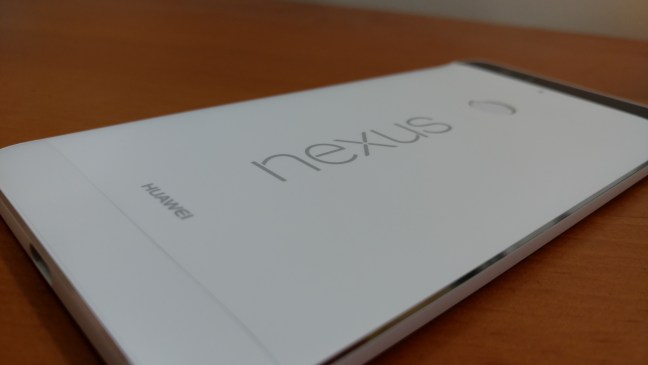
Speakers have sounded pretty nice too. I really appreciate front facing speakers. It’s the where all speakers need to be. I’ve not been in a place where I can fully blast em to hear what the loudness and clarity is like, but I have had the volume set to halfway and it sounds good at the level. Both speakers seem to put out the same amount of volume from what I can tell.
Bane Tech Coverage
My first impressions of this phone is good. Meaning I will be keeping it around for a while. As a matter of fact I don’t plan to get rid of it all, maybe in a couple years or something. With that said you can expect the following content…
- ROM reviews and walkthroughs
- Mod reviews and walkthroughs
- Accessory reviews
- Tips and tricks
- Follow up reviews
- and more!
Final Thoughts
Being that this has only been the first day using the Nexus 6P I am pleased. I am not blown away, but I am not disappointed. I’m looking forward to using this phone and getting the most out of it. This is the first Huawei device that I have owned and so far I am liking it!
Be sure to subscribe to the channel and my social media networks for more coverage. All the links are below or located at the top of the website on the right widget.
Extra Credit
Be care at this point when ordering screen protectors for the Nexus 6P, because there are ones out there like the one I made a video about that cover the proximity sensor. This causes a problem when on a phone call, the screen remains black. I wish I would have known about this problem and I would have saved myself a headache of having a defective product. From my research it seems like companies will be shipping out proper screen protectors after November 7th. Supershields is kind enough to send me a new one once their shipment is available.
Thanks for taking the time to read this post and we sincerely hope you found it helpful and enjoyable! Please feel free to leave your thoughts down below in the comments and don’t forget to subscribe to Bane Tech on YouTube, Google+, Facebook, Twitter & Instagram!






