Samsung FRP bypass universal method has been accomplished by Root Junky and that’s no surprise. RJ has become the go-to place to get FRP done for many devices. This time around FRP is bypassed for basically all Samsung phones, not just a particular device. Below is a guide and video to bypass FRP on Samsung devices.
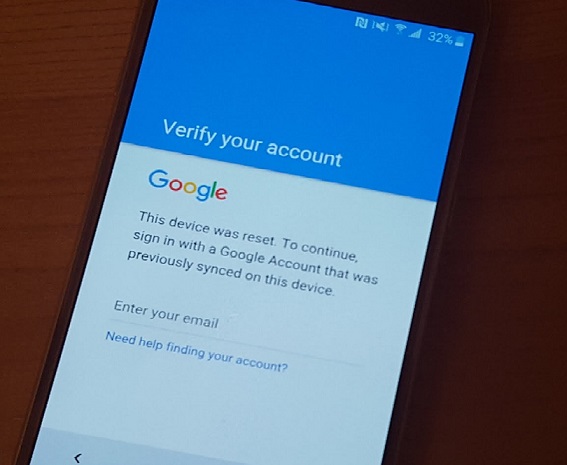
Guide for Samsung FRP bypass
- Download and install RealTerm program
- Download and copy com.rootjunky.frpbypass-1.0.apk to the device micro sdcard or download once into the device
- start phone and connect to WIFI also plug into the computer with your usb cable
- start RealTerm on your pc and under pisplay check the box HALF DUPLEX
- right click on my computer and select manage once it opens click device manager then modems
- under modems you should see a Samsung device. right click it then select properties
- once the properties window opens select modem tab and see what port it is on like com5 for an example
- now that you know the com port number close all device manager windows and open RealTerm again
- under the ports tab in RealTerm enter your port number then click change.
- next click the send tab. you will need to send these two commands with the Send ASCII button
- first at+creg?\r\n
- then atd1234;\r\n
- look at your phone and the dailer will pop up.
- Know watch the video below to see the rest of the steps and please comment below on your success or failures. thanks
NOTE: If you don’t have a SDcard and are getting the sparse ERROR in es file explorer then you can buy a OTG flash drive like this one and load the FRPbypass.apk to it from your computer then plug it into the phone. once plugged in navigate to it in es file explorer and install the frp bypass app that way.
Thanks for taking the time to read this post and sincerely hope it was found helpful and enjoyable! Please feel free to leave thoughts down below in the comments and don’t forget to subscribe to Bane Tech on YouTube, Periscope, Google+, Facebook, Twitter & Instagram!


